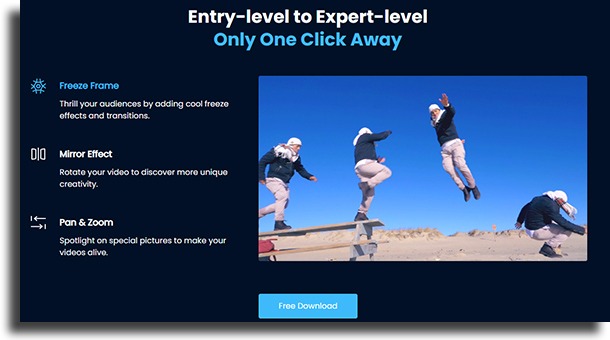Regardless of whether your goal is to edit more complex videos or just capture the screen, all these apps deliver on what they promise and I’m sure that, regardless of your choice, you’ll get a powerful video editor!
1. Movavi
To start our list, we have Movavi as a first suggestion and without a doubt the best choice among the Mac video editors. This software can be downloaded for free. It offers very powerful tools for you to edit and add music to your videos. With it, you can also create filters, change contrast or insert slides. Another good news is that Movavi was created for those who have little knowledge of video editing, making it easy to learn all about it and make a professional video easily. Click on the link to start using it!
2. Camtasia
Camtasia really stands out among the top Mac editors today. It offers excellent editing tools and can even record your computer screen. It is extremely simple to use, but it is packed with a myriad of amazing features. You can use video templates to create great videos, share and download templates, presets, and more, add the ones you like most to your favorites, edit everything in a drag-and-drop format, trim and move sections simply, record only your audio, and a lot more! The best thing is that you can try it for free before you decide if you want to buy the app. Follow this link to download Camtasia on your Mac.
3. iMyFone Video Editor
Next up, we have iMyFone, another solid alternative among the Mac video editors. With it, you will be able to create masterpieces from your smartphone recordings, videos you will be proud to share. It lets you work with up to 10 different tracks at the same time, change the speed of the video at any moment to enhance its visual effect, use mosaics to cover whatever you want, correct the aspect ratio, blur parts you want to create amazing transitions, and even separate the audio with a single click! Further, you can even download it for free, although you’ll have to deal with the watermarks it has. Follow this link to download it!
4. Wave.video
Another pretty complete and cool option is Wave.video, one you can use directly on the web! Yep, there’s no need to download or install absolutely anything, and it works directly on any of the best web browsers. Using it, you will have access to a huge stock library with hundreds of millions of videos, images, and audio clips, it has a built-in customizable video player, and lets you resize more than 30 formats automatically. If you’re curious about what is one of the best Mac video editors, just go to the official website to check it out!
5. iMovie
It is very similar to Final Cut Pro but only loses because it has a few missing features. Of course, if you already have a Mac, iMovie is already installed and you just need to get started. Let’s say this app is a good choice for newbies, but it doesn’t guarantee the same advanced functionality as other paid apps. One thing I love about iMovie is its ability to drag everything you want to do, which increases your work speed. Click on the link to download iMovie.
6. Video-Editor
Imagine this: you don’t know anything about video editing and you want an app to do the basics, such as trimming, modifying sound, etc. In that case, Video-Editor will be your best choice among the Mac video editors. It’s really simple – much more so than iMovie – and its interface lets you know everything about it in a few seconds. Obviously, being simple has its limitations, but you certainly don’t want to be a professional video editor. With this app, you’ll be able to cut your videos, edit the sound and divide the videos into chapters. Finally, you can export them to your Mac, iPod, Apple Tv, etc. Go to the App Store to see more.
7. Filmora Video Editor
Filmora Video Editor is a little more complete. With a very beautiful interface, you will certainly love editing your videos. You’ll be able to cut, rotate, insert filters, effects and then export your video in the format you want. It also has a direct upload to Youtube, which can help save you a lot of time. In total, there are over 25 text styles and over 30 filters to enhance your videos in one of the best Mac video editors. One really cool thing it does is distort the image at a specific location. Let’s say you want a part of your video to appear blurry. With this app, in a few seconds you can do this, something unthinkable with iMovie or Final Cut Pro, for example. Check it out right now!
8. Cute CUT Pro
As its name implies, Cute CUT Pro aims to help you cut all your videos. As you can see in the image below, you can place several videos at the same time with relative ease, creating very interesting montages. This app, which was very successful on the iPhone and iPad, has a more playful purpose and is advisable for those who want to make more family-oriented videos, for example. If you want something more professional, this is not the best choice. Follow this link to download Cute CUT Pro.
9. Final Cut Pro
The final one in the list is Final Cut Pro, one of the most well known and best Mac video editors, alongside iMovie. Final Cut Pro has a very simple design which ensures a smooth learning curve. It was the first video editor we used and its speed was immediately impressive. Besides, it allows you to organize your work environment very well. If you like to work with quality and speed, this is the best option. Download it from the App Store!
Did you like any of the Mac video editors?
So what did you think of these apps? Do you use any of them? Do not forget to leave your comment.