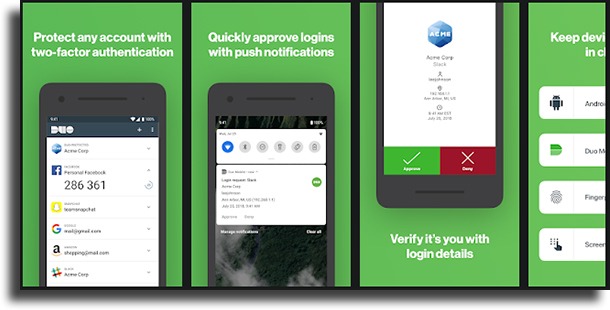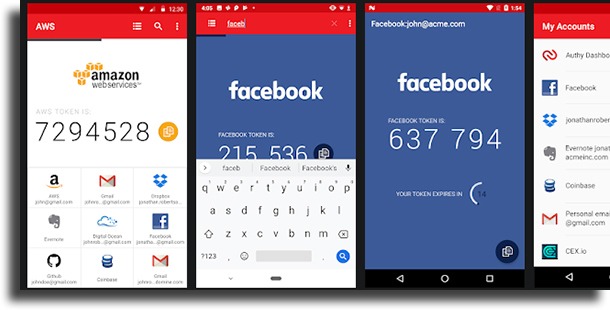If you want to learn more about what they are and what are the best options available right now, just read on. Check it out!
What are password authenticator apps?
I’ll explain it to you here in a very summarized way. After all, we have an entire article on two-factor authentication! So, a password authenticator is one of the methods that allow for two-factor authentication to happen, sending you a code needed for access on various platforms. They aim to increase your security drastically, as it will no longer be possible to log into your accounts without this unique code (which expires after a few seconds).
What are the best password authenticator apps?
1. Google Authenticator
The first on this list is one created by the search giant itself, Google Authenticator. In fact, it is by far one of the best available, very simple and lightweight. That is, it will work on any smartphone, no matter how old. However, as mentioned it is really basic, offering uniquely and exclusively tools for two-factor authentication, no special options, backups, password generation… anyway. Overall, it’s worth using. Check it out for Android and for iOS.
2. Duo Mobile
Other than that, it is very organized, making it easy to identify which code is for which account of yours. It even sends push notifications to make everything even easier. Download through the App Store or the Play Store. You can use the same account to manage both, and you can also very easily create a backup of your accounts kept by this authenticator and save it to your LastPass vault. Download for Android or for iOS.
4. Microsoft Authenticator
Offered by none other than Microsoft, Microsoft Authenticator lets you manage codes for locked accounts with two-factor authentication in one place, making it easily one of the best password authenticator apps around. It also allows you to easily recover your account and generate secure passwords, but the main downside is that it is impossible to sync secure passwords between Android and iOS. Download it now from the official website!
5. Authy
The last option of authenticator apps on our list is Authy, one of the most famous password authenticating apps. It asks you to register with your phone number, which makes it unique for you and quite easy to recover your lost accounts. One of its biggest benefits is that it offers encrypted backups in the cloud. In other words, you can recover everything and you can be sure that your accounts are never stored unprotected! Check it out now!
Did you like the guide on password authenticator apps?
Leave a comment with your opinion about the apps included here, saying if you think we missed any. Images by DepositPhotos.